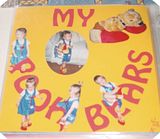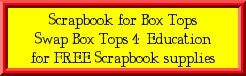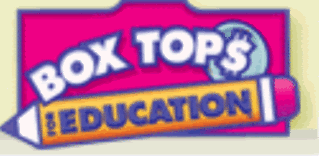I learned about silhouetting photos and just love that technique. What's involved? All you do is cut out the object or person you want to use! Just cut it out of the photo and you have a silhouette for your scrapbook layout! Quick, easy and very eye-catching! A scrapbook layout just won't be the same!!!!
You can do so many things with this little silhouette for your scrapbook layout.
1. Place it "behind" something or "holding" something, or something holding it
2. Add it to another photo - just lay it on top!
3. Use it instead of a letter in the title-like if the silhouette is a person just standing straight, make the silhouette the I or L in a title.
4. Have it sticking out of a title letter - like an O - have it come through the middle or BE the middle!
5. Make a "flip book" kind of thing - several of the same silhouettes "walking" across that bottom of the page.
6. Just use it as an embellishment without a reason!
7. Look closely at the layout I show here - see how she is sitting on the "H" and the "E" and standing with her foot "through" the "P"! Lots of little extras you can create!
8. Play around with the styling of it - you can create depth and dimension depending on how and where you put the sillouette figure.
9. Another favorite - add pop-dots to the back of the sillouette figure! makes great dimension and depth. You can even add the pop-dot figure to another photo to make for a special addition.
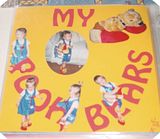
This one that I did, I look back now and think "why was I wanting to remember her slippers" for heaven sake! I still don't know why I wanted to make that a memory in my grand daughters scrapbook - they were no big deal, but I scrapped EVERYTHING. So her first pair of slippers - here they are - with silhouette photos of a cute little girl!