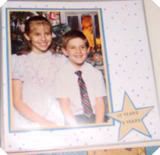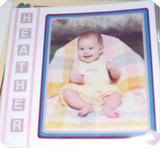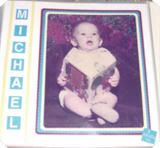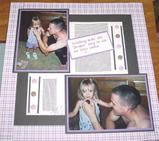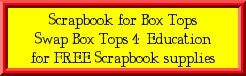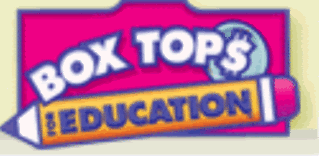Journaling is an absolute MUST for scrapbooking. It can be a little or alot, but you really need to have it. Journaling often often holds the memory more than the photo does. Sometimes, there are no photos for the memory so journaling makes the memory.
Journaling is all about memories. You will always have memories, but as time marches on, many of them fade.Sad, but true, you think you will always remember them all, but as life moves on, so do the memories, to make way for the new things to remember. Many times you can remember the event but it often stops there. You don't remember the specifics or the feelings or the moment.
Scrapbooks are memory holders - journaling is memory makers.
What is Journaling?
Journaling is the title, the story, the caption or description, the theme, the senario, the point of the layout - what you want to remember! It can be done by hand or computer. Some say by hand is best as your handwritting is another memory you are creating. Others say because their handwritting is not very neat, they prefer the computer with all its fonts. And then of course, if you have alot to say in the memory, the computer is often the better way to go, simply because of the needed space to get the memory down. It is your decision for your scrapbook layout. Don't stress about "how" to do it, just make sure you do it and your imagination will take it from there.
What Should You Include in the Journaling?
Family histories are so much more than pictures of birthdays or every day, usual events. Strive to capture what makes an event a special memory you want to keep and what makes your family members unique because of this memory. Everyone has birthdays, so don't just say "Happy Birthday!" Journal about why this one is so special. Why was it different from last years? What happened this year, that didn't happen last year? Why are you scrapbooking this event? Are there hopes and dreams for the next year? Who was there? And especially the person's name - this way, future generations will always know who the person is. I say that and many of you will probably say ,"Well, yeah of course the person's name", but sometimes when you are working by yourself, you get wrapped up in the production of the layout and you own personal memory of the event or person, that you tend to write based on your own time right here and now, not thinking that future generations will be looking at this scrapbook layout and might need to know a little more about the subject.
Solution: Be detailed and specific. Don't assume others will know the memory so they won't need the details surrounding it.
Journal Using Your Own Handwritting
If you want to use your own handwritting to journal in your scrapbooks, and have a problem with writting "straight" on the page, journal "around" something! That way it won't matter if you are straight or not! Use a ruler and pencil to draw faint lines where you want to journal. When your writting ink has dried, you can erase the lines. Make your journaling in "pieces". Write a few lines here and a few lines over there and a few more own there. If you keep the length of the lines you are writting short, they won't tend to get crooked. Use acid-free, archival gel pens or markers. They come in all colors and tip styles (straight, thin, thick, caligraphy,etc). On dark backgrounds, those metallic silver, white and gold pens are absolutely wonderful for the journaling!
Journal Using the Computer
With all the fonts out there today, you can pick and choose till the cows come home! You can find whimsical, funny, structured, bold, themed, script, standard, weird and the list goes on! Pick one that matches the feel or theme of your layout. If you are journaling about a wedding, a script style would be nice. If it is a child's layout, choose a silly looking one or one that resembles a child's handwritting. The possibilities are endless! You can also change the font color. Bold, underline,italic, size - so many ways to add to the flavor of the journaling to match your theme. Print it out on cardstock, and cut it to your desired size or shape. You can print on solid cardstock or pattern paper. Printing journaling on vellum is a really wonderful way to add your journaling, but also add a special embellishment to your scrapbook layouts.
Where Do You Journal on a Scrapbook Layout?
Since the journaling is about as important as the photo - journal anywhere you want!
Journal on a die cut that is the theme of your layout. If you are doing a layout for a pet, use a die cut relating to the pet and journal on the die cut! For a dog, get a bone die cut. For a cat, use a mouse die cut. If you are doing a boy layout, get a wagon or a truck die cut and journal on it. For a birthday - a birthday cake die cut or for a picnic, use a picnic table die cut and journal on the "table top". The limit is only in your imagination! Back to school - grab an apple die cut or a school bus!
Trace a child's hand or foot print on the background paper and journal inside the imprint!
Use a tag die cut and journal on one side, and place a photo on the other! With a fiber tassel, its a great embellishment!
Use stencils - Use a pencil and lightly trace the shape onto the background paper. Then just write inside the stenciled shape! When the ink dries, erase the outline. This is a great way to get journaling in a circle which can very much add to the design of the layout!
Use Line stencils: These are stencils and they are just "lines" to actually write in, like squiggly lines, or spiral lines. There are stencils that is in the shape of something - like a balloon, or an animal or a tree. These serve 2 purposes. You can use them to journal in and trace them, cut them out and you have a die cut!
Make a book embellishment and journal inside the "book" StoryBook Time
Date Your Journaling
Another important thing to include in jouranling is the time and date of the layout. If you are reading a journal item and the date is there, it will be more memorable. "In June 2003, we went to our most favorite camping place". You have set the date, the event and the memory all of which will be important in years/generations to come.
When Do You Do the Journaling?
That is kind of up to you. You find when you can do it best so that you include all the details you want to be remembered. I usually do my journaling (on the computer) first, as I almost always do it on cardstock and make a matted block of my journaling and have that ready to include when I am setting my layout. Or you could do the layout and then just journal around the items on the layout. It doesn't have to be a "set in stone" action and no matter what you decide to do, you will most likely change it many times in your scrapping ventures so don't make a big deal of the "when", just make sure you do it and don't forget anything! You can always work around things.