To make an envelope pattern, just take any envelope and gently, tear it apart where it was constructed, and you have an envelope pattern! Here is a pattern that I made using this procedure - you can just print it out!
Just print it out and start folding! Dash lines are fold lines.
Step #1. Fold side flaps in
Step #2. Fold bottom flap up
Step #3. Glue bottom flap to side flaps
Step #4. Fold top flap down
And there you have it! Decorate as you like! You can use pattern paper or solid cardstock. Just watch how your printer prints out to know if you put your pattern paper pattern side up or down in your printer. The lines will print our, so you don't want them visable on your "good" side of the paper you are using. Solid paper it won't matter - just turn the paper over. This size works well for an 8x10 layout. Fits nicely right in the middle to lower bottom of the page, and still has plenty of space all around for embellishment.
A good tool to have for this is a bone folder or plastic ruler to make creases instead of your fingers! It makes a much neater and specific fold. Also, a ruler and an embossing stylist are great for making sure your fold lines are straight and the top and bottom line up properly.
And watch the Christmas cards you get this year. Often they are odd or different sizes and shapes and you can use those for a pattern - just pull them apart where they are constructed!
Envelope Pattern
This particular pattern is slightly smaller to hold 4x6 inch photos. I had a horrible time trying to get it that size, and this the best I could get. However, to make it larger, after you cut the envelope out, cut it right down the middle and then right across the center. Place it on another sheet of paper and lay the pieces out with 1 inch in between the pieces (use your ruler) and glue/tape the pieces down. Now draw around that "pattern" and cut it out. This will add an inch all the way around, and allow it to accomodate 4x6 photos without having to crop them.
Monday, November 27, 2006
Subscribe to:
Post Comments (Atom)

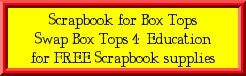

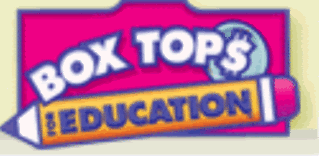

No comments:
Post a Comment