This is also great to have these mattes available for taking to crops or scrapbooking parties!
Your only decision is what color to make the mattes - which is so easy! Use the color you like, the color that matches the photo, the color that brings out something in the photo, a color that brings out the theme you are working on ....
Making Mattes from 8,1/2"x 11" Cardstock
Step 1: Cut an 8.5x11 sheet of cardstock into four equal pieces. This will give you four pieces measuring 5,1/2" x 4,1/4" each.
Step 2: Using photos that measure 4"x6", cut 3/4" from the 6" side of the photo and
your photos now measure 5,1/4" x 4".
Step 3: Now place your photos on the mattes and each photo will have 1/8" border
around it!
Step 1: Cut a 12" x 12" piece of cardstock exactly in half. You now have 2 sheets of 6"x12".
Step 2: Cut each 6" x "12 sheet into three equal pieces, each to measure 4" x 6". You now have 6 pieces measuring 4"x6" each.
Step 3: Using 4"x6" photos, cut 1/4" from EACH side of the photo. Your photos will now measure 3, 3/4" x 5, 3/4".
Step 4: Now place your photos on the mattes and each photo will have a 1/8" border around it!
Give it a try and see how fast your scrapbook layouts get moving! These are also great for doing scrapbooks for a single situation or person. For instance, if you are doing a grandparent scrapbook - one matted photo on one page and journaling on the opposite page. Or an "About Me" scrapbook - again, one photo on one page and journaling on the opposite page. This way your color theme is continued throughout the scrapbook.
(These are directions from a craft show I saw awhile ago. I don't remember which one, but I wrote down the instructions while I was watching it and have used them many times! Hope they help you, too!)

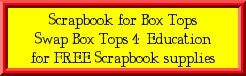

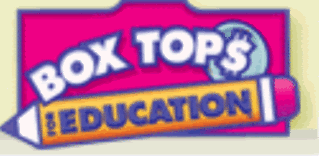

3 comments:
What a great idea, thanks so much.
Heather
Heather: It does work great and is a fantastic way to get moving in your layouts. Not all layouts have to be ornate and elaborate. Sometimes simple can say as much as ornate!
Hello,
I am interested in re-printing some of your project articles and images can you please drop me a line at staff@craftbits.com
thanks
Shellie
http://www.Craftbits.com
Post a Comment